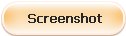Introduction
Live Show Demo
123 Flash Chat Product Series
 |
 |
 |
 |
| 123 Flash Chat Pro | Web Messenger | Video Chat Module | Live Help Chat |
| Multiple chat groups, for enterprise users. | one to one chat for websites. | Video and voice chat module for webcam users. | one to multiple,for live support. |